Beginner's Guide:
- What is Internet Poker?
- Is Internet Poker Legal?
- Is Internet Poker Safe/Fair?
- Choosing a Poker Site
- Poker Bonuses
- Internet Poker for Windows
- Internet Poker for Macs
- Creating a Player Account
- Play vs. Real Money Poker
- How to Deposit Money
- Cash Games vs. MTTs/SNGs
- Browsing the Poker Lobby
- Using the Poker Table
- Internet Poker Etiquette
- Multi-Tabling
- How to Cash Out Money
- Internet Poker FAQ
- Poker Lingo and Terms
- Further Reading
How to Play Online Poker on a Mac
Playing online poker on a Mac is a little more difficult than playing online poker on a Windows computer, because many online poker rooms have yet to develop Mac-specific software. This article is going to explain why Windows poker rooms don't work on Mac computers, the various ways you can play online poker on your Mac, and how to download/install Mac-specific online poker rooms. Let's get into it:
Why Windows Poker Rooms Don't Work on Macs
Poker sites that offer Windows software allow players to download a ".exe" file, which is a Windows-specific executable file. One players download this file, they can open it on their Windows computer to install and run the poker room. Here is an example of a .exe file, about to be downloaded:
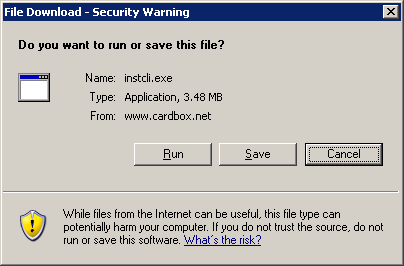
The reason Windows poker rooms don't work on Mac computers is because these .exe files are not Mac-compatible. Mac users cannot open the .exe file, so they cannot install or run the poker room. That is the simple answer to the question "Why do Windows poker rooms not work on my Macintosh?"
How to Play Online Poker on a Mac
The next question we promised to answer was "How do I play poker on my Mac?" There are three ways you can do this: by downloading a Mac-specific poker room, by playing at a "flash" poker room, or by installing Windows on your Macintosh computer.
Mac-Specific Poker Software
The best method for playing online poker on your Mac is to find a poker site that offers Mac-specific software. Sites that offer Mac software include PokerStars, Full Tilt Poker, and Ultimate Bet. The Mac software works exactly the same as the Windows software, except players initially download a .DMG file instead of a .exe file.
Mac-specific poker software runs on your computer, and offers the same graphics/performance as Windows-specific poker software. Later in this article we will explain how to download/install a Mac poker room on your Macintosh computer.
Flash Poker Rooms
The second best way to play poker on your Mac is to find a poker site that offers a flash poker room. "Flash poker rooms" run in your Internet browser (you probably use Safari, Opera, or Firefox) and don't require any download or installation.
One disadvantage of flash poker rooms is that the software is usually a little jumpy, and not as visually pleasing as the Mac-specific software. Poker sites that offer a flash version include Bovada Poker and Party Poker. To play at the flash version of their sites, visit either www.Bovada.lv or www.PartyPoker.com and click the button that says "Flash Version" or "Instant Play Version". A new window will pop up, and you can start playing.
Installing Windows on your Mac
The final way to play poker on your Mac is to actually install the Windows operating system on your Mac computer, and then download one of the Windows-specific poker rooms. We don't recommend this option anymore, because all of the best poker sites offer Mac software, so there really is no reason to have to install Windows.
If you are set on installing Windows, we recommend purchasing the Bootcamp software from Apple.com. To learn more about how it works, read the Windows compatibility page at Apple.com. Basically, you partition your hard drive and install Windows on a "separate" hard drive. Then, you can boot up in either Mac- or Windows-mode.
How to Download/Install Mac Poker Software
The last part of this article is going to explain how to actually download and install Mac-specific poker software on your Macintosh computer. I am writing this article on a Mac, so I will actually take you step by step through a Mac download/install:
Step #1 - Choose a Poker Site with Mac Software
Your first step is to choose one of the poker sites that offer Mac-specific software. For the purpose of this article, we are going to choose Full Tilt Poker because we think they offer the best Mac poker software. The download/installation is basically the same for every Mac poker site, so no matter who you choose you can follow these instructions.
Step #2 - Download the Mac Poker Software
Your next step is to visit the poker room of your choice and download their software.
Then, this window will pop up:
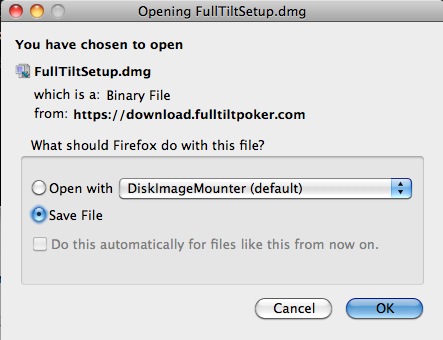
Choose "Save File" then click "OK" to start the download. Here is the window that will show your download progress:
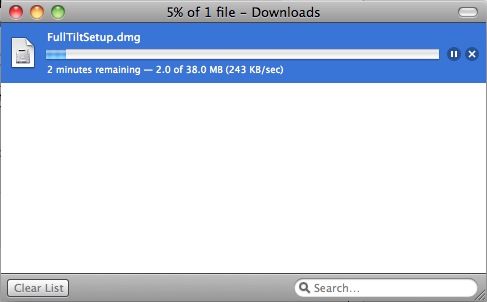
Once that bar reaches 100%, you have successfully downloaded the Full Tilt Poker Mac software. Your next step is to install the software.
Step #3 - Install the Mac Software
Once the download is complete, go to your desktop and double click this icon:
![]()
After you double click the FullTiltSetup icon, this screen will pop up:
![]()
Double click the FullTiltSetup icon, and you will then see this:
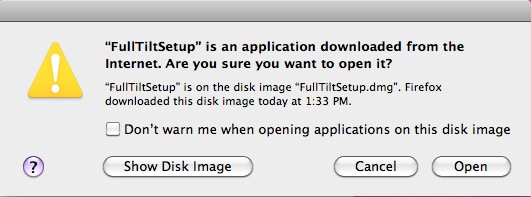
Click "Open". The following window will then pop up:
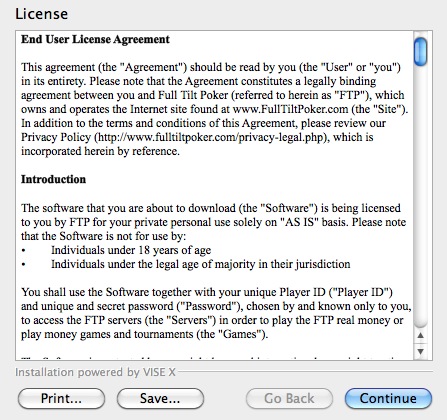
To complete the installation, click "Continue", "Agree", and "Quit". Congratulations! The software has successfully been installed!
Step #4 - Launch the Mac Software
Your last step is to launch the Full Tilt Poker Application. Click Applications on the bottom of your screen, then click Full Tilt Poker. The software will open up, and now it is time to:
Next Article » Create Your Player Account
